The free version of Yoast SEO has been updated to version 19.10 and the premium version to version 19.5, making numerous important changes.
This is something you should know about these releases if you are considering an upgrade.
WooCommerce 7.1 compatibility.
Both free and premium versions for users who have recently released WooCommerce version 7.1.
WooCommerce 7.1 is a huge release and among the improvements is a database change called, High Performance Order Storage (HPOS).
High Performance Order Storage makes changes to the database, so activating this new feature is optional at this time to give time for plugin developers to catch up with the new feature.
One WooCommerce explanation noted:
“After the first product release, the HPOS feature will still be inactive, and we will help developers make their plugins compatible with HPOS by closely monitoring how many extensions are compatible and how many stores are actively testing the feature.”
Yoast 19.10/19.5 Premium both feature compatibility with the new WooCommerce HPOS feature. This means that if activating HPOS causes a website to crash, it’s safe to exclude Yoast SEO as the culprit.
Users of the WooCommerce SEO add-on for Yoast will also benefit from the structured data update, making it suitable for the new Google search enhancements.
Yoast 19.10 fixes fatal error
The updated Yoast SEO plugin offers a patch for a bug that could cause a website to crash.
The Yoast SEO change puts the blame on other (unnamed) plugins:
“Corrects a bug when a fatal error would be thrown in the classic editor in conjunction with some plugins that abuse metabox hooks.”
An example of a metabox is a custom field that allows users to add additional content that is not in the main content.
Fixes for two element-related bugs
The first Elementor-related bug fixes an issue that affected the ability to save Yoast SEO metadata (under certain circumstances), which is very important.
The change log states:
“Fixed a bug where Yoast SEO related metadata would not be saved if a user without the manage_options option saves a message in Elementor.”
The second Yoast bug is related to the previous one, as it arises from the same “manage_options” problem).
The change log explains:
“Fixed a bug where users with basic site-wide access authentication would be prompted to insert their credentials when saving a post to Elementor if they did not have manage_options.”
WordPress 6.1 Compatibility and Other
Version 19.10 is outdated by more than a dozen hooks that are used to add custom content to Yoast SEO options pages.
Finally, Yoast SEO offers full compatibility with the just-released WordPress 6.1, codenamed Misha.
Should you update to the latest version of Yoast SEO?
Some people understandably prefer to wait before updating the plugin in case there’s a serious bug, and that’s not a bad strategy.
Yoast SEO is used by more than five million website publishers. The updated plugin was released yesterday, and there are no reports in the Yoast SEO support forum indicating that there are any widespread problems with this update.
In fact, there are currently only occasional issues that sometimes have more to do with other plugins and themes.
There are no issues indicating that there are problems associated with this update.
Considering upgrading to the latest version of Yoast SEO is a good idea, especially for those who use WooCommerce or Elementor, but not limited to those users.
Yoast SEO 19.10/19.5 Premium is compatible with the latest version of WordPress, so that in itself makes an upgrade a desirable option, and it’s also good practice to use the latest version of all plugins and themes, as it helps prevent incompatibility issues.